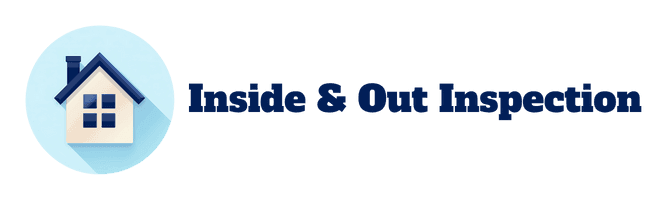Do security systems work during power outages? Well, it depends. Many systems rely on electricity and may fail, leaving you vulnerable. However, with backup power solutions like UPS, battery backups, or solar options, you can maintain some functionality. It’s also wise to have cellular alerts and battery-powered cameras for communication and recording. So, you can stay protected even when the lights go out. Want to know what backup solutions might work for you? Let’s explore further!
Key Takeaways
- Many security systems rely on electricity, causing them to stop functioning during power outages without backup options.
- Wireless systems with battery-powered sensors can continue operating during outages, unlike most wired systems.
- Backup power solutions, like UPS and battery systems, are essential for maintaining security system functionality during outages.
- Internet connectivity is crucial; outages can disrupt communication, so cellular backup systems are recommended for alerts and monitoring.
- Regular testing and maintenance of backup systems ensure reliable operation during power interruptions.
Importance of Backup Power Sources

When it comes to security systems, having a backup power source is essential, especially if you want to guarantee your safety during unexpected outages. Think of it this way: without backup power, your security system is like a superhero without its cape—kind of useless! Here are a few types to take into account:
- Uninterruptible Power Supply (UPS): Ideal for short outages, offering instant backup.
- Standby Generators: Great for long-term needs, but they can be noisy.
- Battery Backup Systems: Perfect for moderate interruptions, though batteries need replacing.
- Solar Power Systems: Eco-friendly, but reliant on sunlight.
Selecting the right backup power guarantees your security system maintains backup reliability. Investing in quality video resolution is a smart move for peace of mind!
Impact of Power Outages on Security Cameras

Power outages can really throw a wrench in the works when it comes to security cameras. When the power goes out, most standard cameras stop functioning entirely, leaving you vulnerable to security risks. Here are some key points to take into account:
- Camera Functionality: Without power, cameras lose their ability to detect motion, record videos, and send alerts.
- Backup Options: Cameras with built-in batteries or those connected to a UPS can still operate, but only for a limited time.
- Network Dependence: Even if your cameras keep running, network devices might not, cutting off remote access to footage.
To guarantee continuous surveillance, I recommend investing in robust backup solutions like UPS systems. Remember, a little planning goes a long way in keeping your security intact!
Role of Internet and Network Connectivity

Security cameras aren’t the only components to contemplate during a power outage; internet and network connectivity play a massive role in how well your security system functions. Here’s why:
- Dependence on Power: Most systems rely on power for both operation and internet access, meaning outages can leave your security blind.
- Internet Vulnerabilities: Wi-Fi systems often fail during outages, while landlines can be cut by intruders.
- Network Redundancy: Consider systems with cellular backup. This keeps communication alive when other connections falter.
- Battery Backup: Always check that your backup batteries are charged. They can be the difference between staying online or going dark.
- Monitoring Plans: Some systems offer affordable monitoring plans that can help maintain security even during disruptions.
In short, stay proactive and guarantee your setup is resilient against these outages. Trust me, you’ll thank yourself later!
Types of Security Systems and Outage Resilience

Even though security systems are designed to keep you safe, not all of them can withstand the test of a power outage. Here’s a quick rundown of two main types:
- Wired Systems: These often rely on local power sources and typically lack backup options. Some might have small internal batteries, but they’ll mostly stop working when the power goes out.
- Wireless Systems: These are more resilient, featuring battery-powered sensors and base stations. They usually come with rechargeable batteries, allowing them to keep running during outages.
When choosing a system, consider battery technology and alternative power sources. A reliable battery backup can make all the difference. Remember, a little preparation goes a long way in ensuring safety, even when the lights go out! Additionally, many Ring Alarm Systems offer customizable options that can enhance your security during outages.
Monitoring and Alert Mechanisms During Outages

When it comes to protecting your home, knowing how your security system communicates during a power outage is key. Here’s what you should know about monitoring and alert mechanisms:
- Cellular Alerts: Many systems use cellular backup, which means your alerts can still reach monitoring centers, even if your internet fails.
- UPS for Wi-Fi: If your Wi-Fi router has a UPS, it can stay online, allowing for temporary communication.
- Failover Protocols: Some systems automatically switch to cellular transmission when power or broadband fails.
- Battery-Powered Cameras: These can continue recording and detecting motion without external power.
Limitations of Backup Power Solutions
While backup power solutions can offer some peace of mind during outages, they come with notable limitations that you should be aware of. Here are a few key points:
- Battery Lifespan: Most backup batteries only last 4 to 24 hours, depending on your system and its power draw.
- Aging Batteries: If they’re not maintained, their effectiveness drops, leaving you vulnerable.
- Power Quality Issues: Backup batteries can’t defend against surges or spikes, which can damage your system.
- Cost and Space: Extending backup time can get pricey and may require more space, complicating installation.
- Limited Protection: They’re great for short outages but won’t save you during extended power failures.
Evaluating Your Security Needs
How do you know if your security system is ready to handle a power outage? Start by evaluating your specific security needs. Here’s how:
- Identify Critical Components: Focus on alarms, surveillance cameras, and access controls. These must stay powered for maximum protection.
- Assess Power Reliability: Check local outage frequencies. If your area experiences frequent outages, consider robust backup solutions.
- Evaluate Communication Options: Utilize cellular or wireless systems to maintain alerts when traditional lines fail.
- Prioritize Backup Resources: Invest in backup batteries or generators to guarantee these key components keep running. Additionally, ensure your system supports GSM functionality to maintain operation even without Wi-Fi.
Maintenance and Testing of Backup Systems
To keep your security system running smoothly during power outages, regular maintenance and testing of backup systems are essential. Here’s how I do it:
- Routine Inspections: I schedule regular checks to catch issues early. Visual inspections of batteries and wiring help spot corrosion or damage.
- Load Testing: I conduct power outage simulations to test activation times and verify the backup can support all critical components simultaneously.
- Documentation: I keep detailed records of inspections and testing results. It’s like keeping a report card for my backup system!
- System Functionality: I confirm that alarms, cameras, and communication modules stay operational during an outage.
Costs and Considerations for Backup Solutions
When it comes to choosing backup solutions for your security system, understanding the costs and considerations can feel overwhelming. Here’s a quick cost analysis to help you out:
- Initial Costs:
- UPS systems: $5,000 – $15,000
- Standby generators: $7,500 – $15,000
- Battery backups: $7,000 – $15,000
- UPS and battery backups have low costs, mainly electricity. Generators? Expect $3 to $10 per hour.
- Complexity varies by system and space. Generators need room and soundproofing, while batteries fit snugly indoors.
In the end, investing wisely can save you from costly downtime. Just remember, a little planning goes a long way!
Frequently Asked Questions
Can I Use My Existing Battery for Backup Power?
I’ve found that using my existing battery for backup power depends on its capacity and how well I manage power consumption. If it’s older, I’d consider upgrading for better performance during outages.
How Often Should I Replace Backup Batteries?
If my backup batteries were like a superhero, they’d need a sidekick replacement every 3 to 5 years! Regular maintenance tips help guarantee their lifespan stays strong—don’t let those batteries fizzle out on you!
Are There Solar Options for All Security Systems?
Yes, there’re solar options for many security systems. I’ve found that solar panel integration enhances energy efficiency, making them ideal for both low-power and more demanding setups, especially in off-grid locations or areas with unreliable power.
Can Security Systems Function Without an Internet Connection?
Imagine a lighthouse guiding ships; without internet connectivity, some security systems still shine. I’ve found reliable options that safeguard my home, proving system reliability can flourish even when the digital tides recede.
What Happens to Alarm Signals During Prolonged Outages?
During prolonged outages, alarm signal reliability can drop considerably. I rely on outage response protocols to guarantee my system stays active, but without proper backups, signals may fail, leaving my property vulnerable.